So, Voice over IP and UCaaS has been around for years. However, not all businesses accept the idea, especially organizations still utilizing an old TDM PBX (a phone system that connects all phones through traditional copper wires to the central office). Unfortunately, the Federal Communications Commission (FCC) has other plans. *Note -FCC is pushing for all copper, twisted pair, Plain Old Telephone Service (POTS), and Primary Rate Interface (PRI) options to be obsolete.
Now is an excellent time to look into VoIP or UCaaS solutions. Here is a link to what the FCC is doing. MPLS won’t be going anywhere anytime soon, but don’t let the slow your roll from changing your outdated PBX with one of today’s Voice over IP or UCaaS solutions; there are plenty of reasons you should switch before FCC has its way.
What is a PBX
PBXs are private telephone networks that allow users to communicate with one another. Different hardware components work together to provide connectivity. So, Inbound and outbound calls route through a PBX system that manages advanced calling features.
What is involved in setting up a PBX
Setting up a PBX is no small task -normally, CIO must run two separate networks, one to support data and another for voice, not to mention creating/maintaining Automatic Call Distributors (ACDs) and Interactive Voce Response (IVR)s. Full-Time Equivalent (FTE) management requires skilled technicians with decades of telephony experience with a monthly cost of about $7500.00 per technician. Moreover, on-premise space and hardware to run the solution. Let’s proceed; below are the things you need to run a traditional PBX.
- Phone lines
- A Voice Gateway or server that manages the switching and routing
- Desk phones for all the users
- An integrated voicemail system
- A console for administrative control
What is Voice over IP
In a recent article, “VoIP explained; how Voice Over Internet Protocol works and what are the benefits.” I explain VoIce over IiP; if it helps, please stop and read the article before continuing. I also provided a nice diagram for reference. You can also reach out to me if you have any questions. Anyway, here is a straightforward definition of VoIP
Voice over IP stands for Voice over Internet Protocol. When an IP call connects to a regular Plain old Telephone number, the signal is converted to an analog signal before it reaches the recipient. Conversely speaking, your voice converts into a digital signal that travels over the Internet. But please read my article to understand what it is entirely. Let’s move on to the Benefits of VoIP and UCaaS.
The benefits of Voice over IP/UCaaS
UCaaS communication service should support six communications functions. Unified communications as a service sit at the provider’s cloud-based infrastructure, usually on IaaS Service offered by Amazon. Microsoft uses Azure, and Google uses Google cloud.
- Enterprise telephony
- Meetings (audio/video/web conferencing)
- Unified messaging
- Instant messaging and presence (personal and team)
- Mobility
The provider manages the UCaaS service but houses the infrastructure, usually on AWS or AZURE, and jointly operates, maintains, and delivers the service to you or the customer. The software developer provides applications from a common platform and licenses them for a recurring monthly subscription charge. Typical characteristics of this kind of system are multifunctionality (including user partitions in a shared UC infrastructure, like data centers, racks, computing resources, network equipment, and blades) and a web portal that supports self-service deployment, management, and usage reporting.
UCaaS and VoIP are great options to modernize business communications, but which is better? What are the advantages and disadvantages of UCaaS vs. VoIP for business? Let us understand the differences between VoIP and UCaaS to determine the most suitable for your organization.
UCaaS Vs. Voice over IP
Teams can communicate through unified communications and VoIP phones or desktop softphones in any location with an internet connection. Even though remote teams can only maintain productivity with hosted phones or UCaaS, only some organizations with a remote workforce need both.
For businesses that need to increase speed, decrease call costs, or talk with customers even when nobody is at the office, VoIP is ideal. Those who don’t require the extra features of a unified system, such as video conferences or file-sharing capabilities, will also benefit from Voice over IP.
For those organizations that use video conferencing – for internal meetings and engaging clients – UCaaS is likely a better choice. Unified communications may be more practical if you are a team that requires dynamic collaboration tools. And it’s a good choice if you have a customer service call center that handles the cases – you can integrate your UCaaS and customer service solutions.
The Future of Voice over IP/UCaaS
Although it would certainly be nice to see things return to normal someday, the extended nature of the so-called COVID-19 pandemic has forced many organizations to adapt on the fly to find new ways to do business without losing momentum.
In the past decade, UCaaS, or Unified Communications as a Service, has emerged as a technology that can help solve these challenges. As a result of the pandemic, many companies are looking to move to a cloud-based delivery model that accommodates remote work and is flexible and scalable to meet future demands.
Conclusion
Cloud DFW can help you with your transformational journey, whether you’re exploring Voice over IP options or are already on board. Above in the header, I have provided an image that tells you the distinct differences and why an OpEx is much better Vs. a CapEx. Moreover, you can drop about 50 to 60% of your telecommunication costs by switching to some form of Voice over IP. I hope this article helps! Thanks for reading.
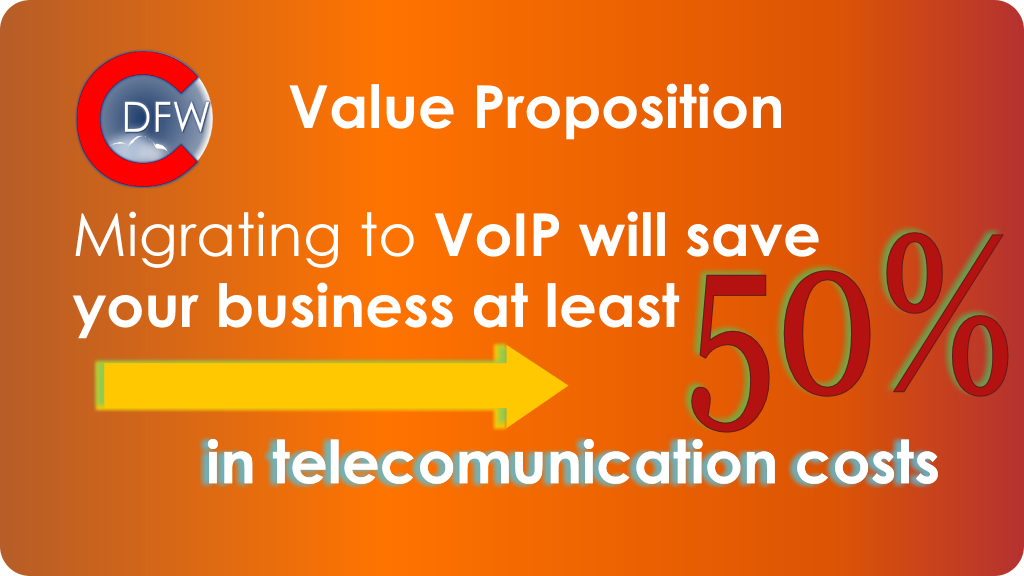
Drew Stephens is a tenured IT professional who has worked with many technologies. He holds a B.S in Computer Science and has certifications in Network Infrastructure, Administration, Voice, Cloud Stacks, and platforms, including Azure and Google Cloud. He also has fluency in Director Level Sales in FinTech, Healthcare, and Retail.





0 Comments